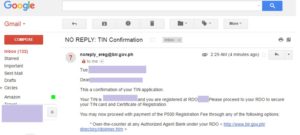InfoPH | How to Get TIN Number Online (BIR Tax Identification Number)
Now that the Bureau of Internal Revenue or BIR offers an online facility to register and get TIN Number online, here is our easy guide on How to get TIN Number online. This BIR ’s online facility called eREGISTRATION or eREG is an online TIN number application system providing taxpayer registration services at the comfort of their home. In eREG, applicants can apply for issuance of TIN, issuance of Certification of Registration and payment process for registration.
But, take note that this online application can only cater to Self-employed individuals such as Single Proprietors and Professionals, and Mixed Income Earners. Other than those purposes, you should apply directly in a BIR office that covers your location, aka Revenue District Office or RDO.
Getting your TIN number is FREE. TIN number should be unique for each individual. It means only one TIN number per individual is allowed by law. Make sure that you haven’t received a TIN number before because having multiple or getting more than one TIN number will be subjected for investigation by the government.
What are the Requirements to get TIN Number online?
- A valid email address. If you will be using an email address for any government application of transaction, we advice you to use an email address which contains your name and surname for formality so that you can easily remember it for future use i.e. john.delacerna@gmail.com.
- Registration fee is P500. This should be paid via BIR Accredited payment facilities so that you could get your TIN card and Certificate of Registration.
Steps on how to Get TIN Number Online using eReg.
- Firstly, Click on the link below, to go to the BIR ‘s official TIN Number application website at https://ereg.bir.gov.ph/ereg/welcome.do
- In the BIR website, you will see “Enter Basic Taxpayer Information”
Fill this up then click the SUBMIT button.
- After clicking on the submit button, a new page will appear.
Be careful to answer the questions in order to determine which taxpayer type you belong to then click Submit.
A confirmation link will be sent via e-mail. You need to view that email message to proceed.
Please login to your email address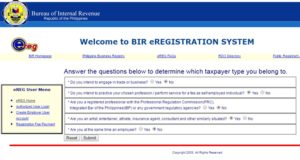

- When you open your e-mail account, look for the BIR Email Confirmation message.
Click on the link inside the email message so that you could continue with your registration process.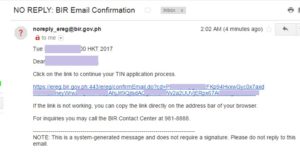
- After you click the link, you will be directed to the BIR eREG Terms of service agreement page. It is important that you read all the terms.
Click the Agree button to continue.
- Another page will appear. Continue in filling-up the necessary information on the application form. Make sure that all information are correct. Once you’re done, click Next
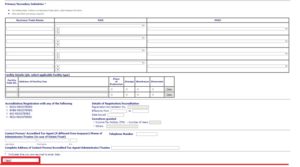
- The next page that would appear. It says you are automatically registered with tax type and no need to fill up with this page. Just click next to proceed.
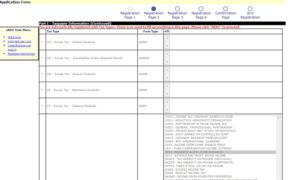
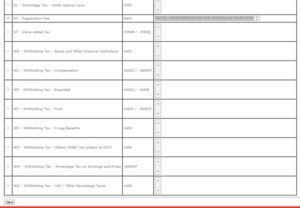
- You can now enter your dependents’ information under additional exemptions. Once you’re done filling the details, just click next.
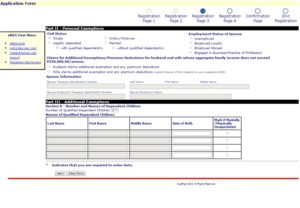
- Fill up your SSS Number, GSIS Number, or PRC Number if you have any, although this is not required. But it is best if you do so. Then, click next.

- You are now at the confirmation page. Review the summary of your provided information, if you have no further corrections, just click the Confirm button then you’re done with the online registration process. An e-mail confirmation will be sent via e-mail including your newly generated TIN Number.

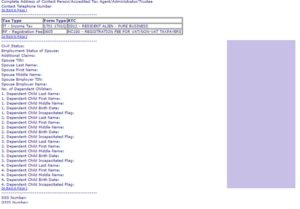

- Congratulations! This ends the guide on how to get TIN number online. You are now officially registered to the BIR database. You may now proceed to your respective RDO branch to pay the registration fee and to secure your TIN card and Certificate of Registration.