How to Remove a Facebook Virus
This article will guide you step by step on How to Remove a Facebook Virus. Today, we faced an alarming issue from our Facebook groups. Based on what’s happening, several files pretending to be sex videos of famous Hollywood actresses are being distributed in Facebook without the knowledge of the Facebook account owners. The owners of the said accounts are mystified what’s happening with their accounts. Their names and credibility are at stake. We needed to act fast. That’s why we have written this article to guide our fellowmen to resolve their problem – having a hacked Facebook account. The problem – a Trojan Virus.
How to Remove a Facebook Virus
The name Trojan is borrowed from Greek mythology. In the computer world the term refers to a program that contains hidden malicious functions. The program may look like something funny or useful such as a game or utility, in our case, a pornographic file that catches the attention for example, for a lot of our Facebook members and harms their Facebook account when executed.
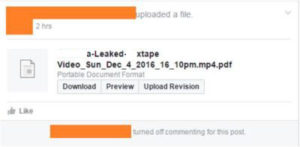
Many Trojans contain activation criteria that enable the Trojan to work for a while. The user unknowingly forwards it to other users and then malicious code strikes. A Trojan is spread to other computers only through deliberate transfer by the users. Backdoor Trojans are a special kind of Trojan that grant unauthorized access to computer systems. This type of Trojan is rather common and can pose a significant threat to Facebook users – their accounts being stolen.
These Trojans consist of two programs that interoperate: the silent server module planted in a victim’s computer and the console used by a hacker. The silent server module acts as a spying tool. The console connects to it using networking protocols and transmits commands to it. This system can then be used to retrieve data from the victim, target computer, modify data, alter system settings, execute programs and even record video and sound if the computer is equipped with multimedia capabilities and in this case, distribute fake pornographic files via social media – Facebook.
Here’s how to remove a Facebook virus to secure and rescue your Facebook account, name and credibility from further damages. Follow these steps.
- Log – in to your facebook account
- First, you need to change your Facebook Password to secure it and prevent others from using your facebook account again.
Go to Settings.
Then Click on Password to change your password.
Input your current password and then create an new one. Remember your Password. Remember that you have now changed your password.

- Now that you have secured your account, you need to clean-up the mess that the Trojan has made to your name and account by deleting everything that it has posted. What you need to do.
Go to your Facebook page. You will see a button that says View Activity Log. You will see everything that you have posted using your account.
- You now have the ability to delete all the fake and pretentious posts made by the Trojan virus to your account. Just Click the pencil button at the right and then select Delete.

- To redeem you credibility, you must post a disclaimer to your Facebook timeline stating that your Facebook account was hacked and all the nonsense posts didn’t personally come from you. Apologize and tell your friends that you have now recovered your account.
- That’s it. That’s How to Remove a Facebook Virus.Be careful what you click next time you’re in Facebook. Viruses has a lot of forms. They can be hidden from somewhere, from website pages that you didn’t intentionally open, from shared files, from opening pop-up ads, from unsecured websites. You’ll get infected without even knowing it and problems will arise unexpected.You should also have an anti-virus software installed in you computer. If you don’t have one and you need a credible anti-virus, just contact us so we could send you a copy. Also, make sure to scan your computer to further remove the traces of the virus and not complicate the damages further.
